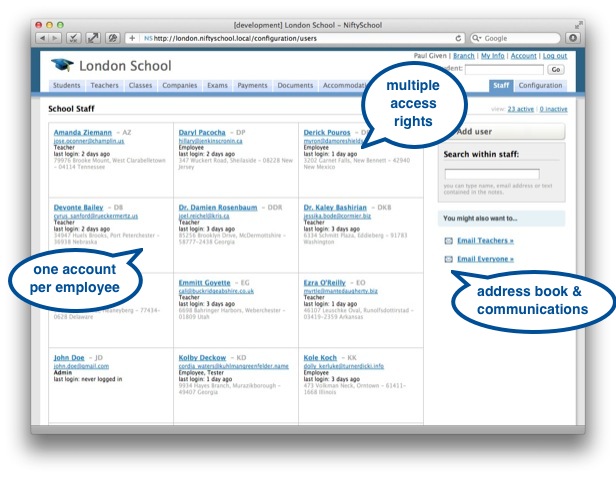
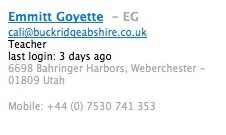
Grant access to your staff to the system. With one account per employee you can easily see who has done what and revoke access if needed.
With everyone working on the same files, you minimise errors and miscommunication.
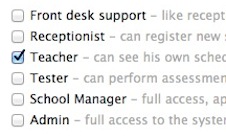
Assign access roles so that your employees can only see and change what you want them to.
For example, teachers can see their schedule and track attendance but cannot see student emails and phone numbers, and only administrators can see financial reports.

Keep staff contact information in the system and use it as a shared address book. You can also use it to send emails to your teachers or your staff in a snap.
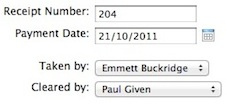
NiftySchool keeps track of who has taken payments, uploaded documents, and modified student details. You can also check when your staff last logged in to make sure they have been working when they were supposed to.