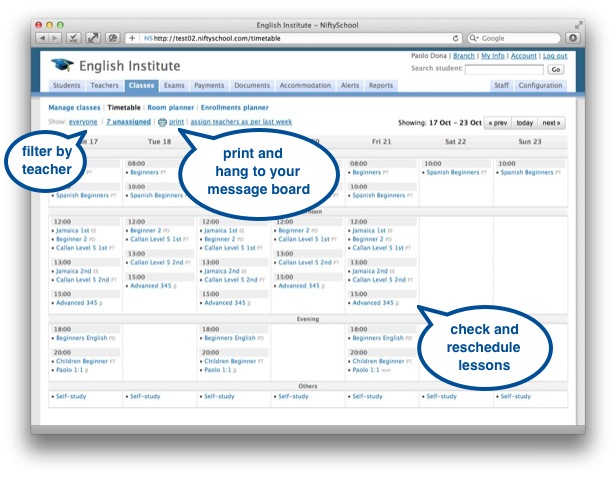
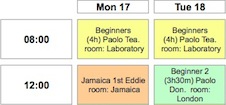
Get a clear picture of the week with the lesson timetable. Assign teachers, change times, print it and hang it to your message board for your staff to see.
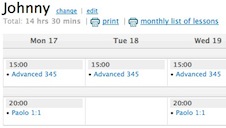
Teachers can log in, see their schedule, and track attendance. Configure what they can and cannot see with specific access roles and offload the office's tasks.

Create series of lessons in snap, and then amend them individually to handle cancellations, rescheduling and substitutions as you would do in Google Calendar or Outlook.
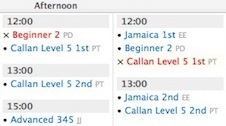
With a centralised timetable everyone is always up to date. There are no excuses to miss a lesson! Cancellations and substitutions are clearly marked so that they cannot be ignored.